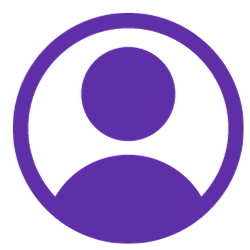 Audience: Teachers
Audience: Teachers
Exporting your CSV
If you are located outside the US and using Excel, please follow these steps before exporting your CSV.
- In Excel, click File > Options > Advanced.
- Under Editing options, uncheck Use system separators.
- Change the Decimal separator to a period (.).
- Change the Thousands separator to a comma (,).
Note: If you are using a Mac computer, please edit your CSV in Google Sheets or Numbers.
Educational Level Conversion Chart
When uploading your CSV, our product will intuitively convert the US grade level to your regionalized education level.